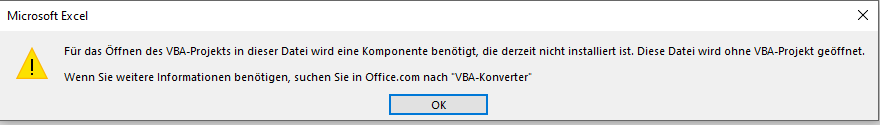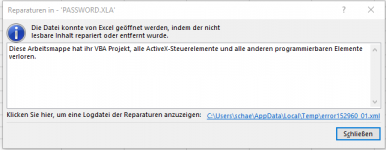The VBE converters in this package are used to convert previous versions of VBA from and to the Excel 5 and Excel 95 file formats.
The converters are supported for usage with Excel 2007, and the 32-bit versions of Excel 2010 or later releases. 64-bit operating systems are supported only with a 32-bit version of Excel installed (known as a "WoW" configuration).
To install the VBE Converters:
==============================
Please follow the instructions below. Notice that with Excel 2007, the installation is simple - just copying two files into one location. With later Excel versions, there are several more files to copy, and a batch file to run (it registers type libraries).
For all Excel versions
----------------------
1. Extract the converter files from the self-extracting EXE file. (You have likely already done so if you are reading this file.)
For Excel 2007
--------------
On a 32-bit operating system:
2. Copy the following files into the following folder on your system drive:
vbacv10.dll, vbacv10d.dll: \Program Files\Common Files\Microsoft Shared\vba\vba6\
-OR-
On a 64-bit operating system with 32-bit Excel (WoW):
2. Copy the following files into the following folder on your system drive:
vbacv10.dll, vbacv10d.dll: \Program Files (x86)\Common Files\Microsoft Shared\vba\vba6\
For Excel 2010 or later
-----------------------
On a 32-bit operating system:
2. Copy the following files into the following folders on your system drive:
a. vbacv10.dll, vbacv10d.dll: \Program Files\Common Files\Microsoft Shared\vba\vba7\
b. xl5en32.olb, gren50.olb: the folder where Excel.exe resides, which by default is: \Program Files\Microsoft Office\Office14\
c. vbaen32.olb, vbaend32.olb: the Windows system folder: \Windows\System32\
-OR-
On a 64-bit operating system with 32-bit Excel (WoW):
2. Copy the following files into the following folders on your system drive:
a. vbacv10.dll, vbacv10d.dll: \Program Files (x86)\Common Files\Microsoft Shared\vba\vba7\
b. xl5en32.olb, gren50.olb: the folder where Excel.exe resides, which by default is: \Program Files (x86)\Microsoft Office\Office14\
c. vbaen32.olb, vbaend32.olb: the Windows system folder: \Windows\SysWOW64\
and for both 32- and 64-bit operating systems:
3. Run the batch file vbaconv.bat with elevated (administrator) permissions.
(End of installation instructions)
(================================)
Once installed, the converters allow for opening Excel 5 / Excel 95 files with VBA module sheets. In order to migrate this kind of file to a file format that Excel 2007 or later supports, you now need to manually convert the VBA module sheets into regular VBA modules. You do this as follows:
1. Once you have opened the workbook, press Alt+F11 to enter the Visual Basic Editor.
2. For each module you will need to export it out and import it back in. This will create recreate the modules for the latest version of Visual Basic Editor.
For each module in the Visual Basic Editor, perform the following steps:
a. Select the Module from the Project Tree on the left pane (if modules don’t display expand the tree to see the individual modules).
b. From the File menu select "Remove the Module".
c. Select Yes to the prompt “Do you want to export <name of module> before removing it?"
d. Save it with a name and location
e. From the File menu select "Import File", browse to the module and choose "Open".
3. Once you have exported and imported all the module sheets, save your workbook.
Note: If the Project is password protected you will not be able to do the above steps until you get the password to open the modules.